


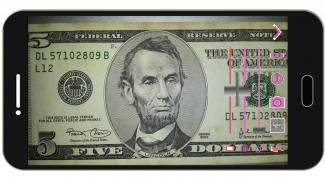
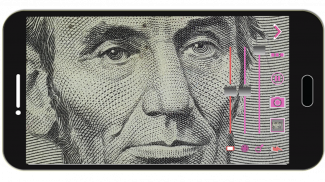






돋보기 + 카메라 [ Magnifier Camer

돋보기 + 카메라 [ Magnifier Camer의 설명
동영상을 참조하시기 바랍니다. 그리고 그것을 사용하는 방법을 알고있다.
돋보기 + 손전등 (무료로 최고의 조명 돋보기 앱)
스마트 폰은 완벽한 스마트 돋보기 & 현미경 될 수 있습니다.
능숙한!
텍스트가 너무 작은 경우 작은 텍스트를 참조하는 데 도움이됩니다.
APP를 시작할 때 손전등을 엽니 다.
또한 피부 품질 검사 장치의 단순한 버전으로 사용할 수있다. (피부 검출)
[빠른 돋보기 카메라 가이드 라인]
카메라를 시작할 때 응용 프로그램이 중간 값으로 카메라 줌을 설정합니다. 당신은 확대 할 수있는 줌 SeekBar를 드래그 할 수 있습니다. (아니면 확대 두 손가락을 사용할 수 있습니다)
당신이 카메라를 열 때 응용 프로그램이 자동 마이크로 포커스 모드를 감지합니다. 존재하는 경우, 애플리케이션은 마이크로 포커스 모드로 자동 설정된다. 존재하지 않는 경우, 애플리케이션은 오토 포커스 모드로 설정한다.
당신은 다른 설정을 변경하려면 다음 방법을 사용할 수 있습니다 :
1. 미리보기 영역을 클릭 한 다음 응용 프로그램은 카메라 초점을 다할 것입니다.
2. 화면 밝기를 변경하려면 빨간색 검색 막대를 드래그합니다.
3. 카메라 노출을 변경하는 분홍색 검색 막대를1 드래그합니다.
4. 확대 분홍색 검색 막대를2 드래그. (아니면 확대 두 손가락을 사용할 수 있습니다)
5. 플래시를 사용하려면 플래시 버튼을 누릅니다.
6. 미리보기를 일시 정지 일시 정지 버튼을 누릅니다. (동결 이미지) 그리고, 당신은 이미지를 확대하기 위해 두 번 클릭 할 수 있습니다. (아니면 확대 두 손가락을 사용할 수 있습니다)
7. [볼륨 키] 미리보기를 일시 중지하려면 볼륨 다운 키를 사용합니다. (동결 이미지) 카메라 사진 촬영을 할 볼륨 업 키를 사용합니다. 당신은 카메라 설정 페이지에서 다른 옵션을 변경할 수 있습니다.
[다른 부분]
1. 또한 사진을 찍을 수 있습니다.
2. 손전등을 켜 또한 더 나은 초점을 얻을 수 있습니다.
3. 카메라의 렌즈가 물체에 너무 가까이 두지 마십시오. 초점을 못할 수 있습니다. (카메라의 초점 거리에 따른 달라질)
【권장 외부 사진 편집기】
( Line Camera )
https://play.google.com/store/apps/details?id=jp.naver.linecamera.android
이 응용 프로그램은 더 호환됩니다. 그들은 더 많은 사용자 친화적 지원합니다.
당신은 또한 시스템 사진 편집기를 사용할 수 있습니다.
【PS】
Please like us on Facebook. Give us the power of love.
https://www.facebook.com/jkfantasy


























